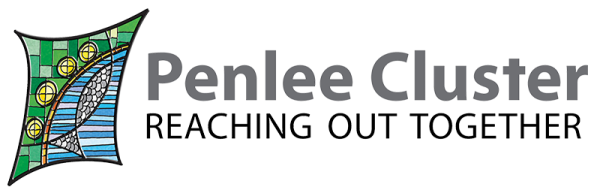On every page you see the above symbol in the top right hand corner.
If you click on it it will open a screen in which there are different options to make this website easier to read for you
You can choose from the following options:
Increase Text;
Changes the text into a bigger size
Decrease Text
Changes the text into a smaller size
Grayscale
This will change the page from colour into a black and white page
High Contrast
Changes the look of the page by replacing the color of the different elements (like background, buttons, or text)
Negative Contrast
Changes the look of the page by replacing the color of the different elements (like background, buttons, or text)
Light Background
Deletes all pictures and colour from the page
Links Underline
Makes all links visible
Readable Font
Changes the letterfont in an easier to read one
Reset
This will reaset the page to its normal settings